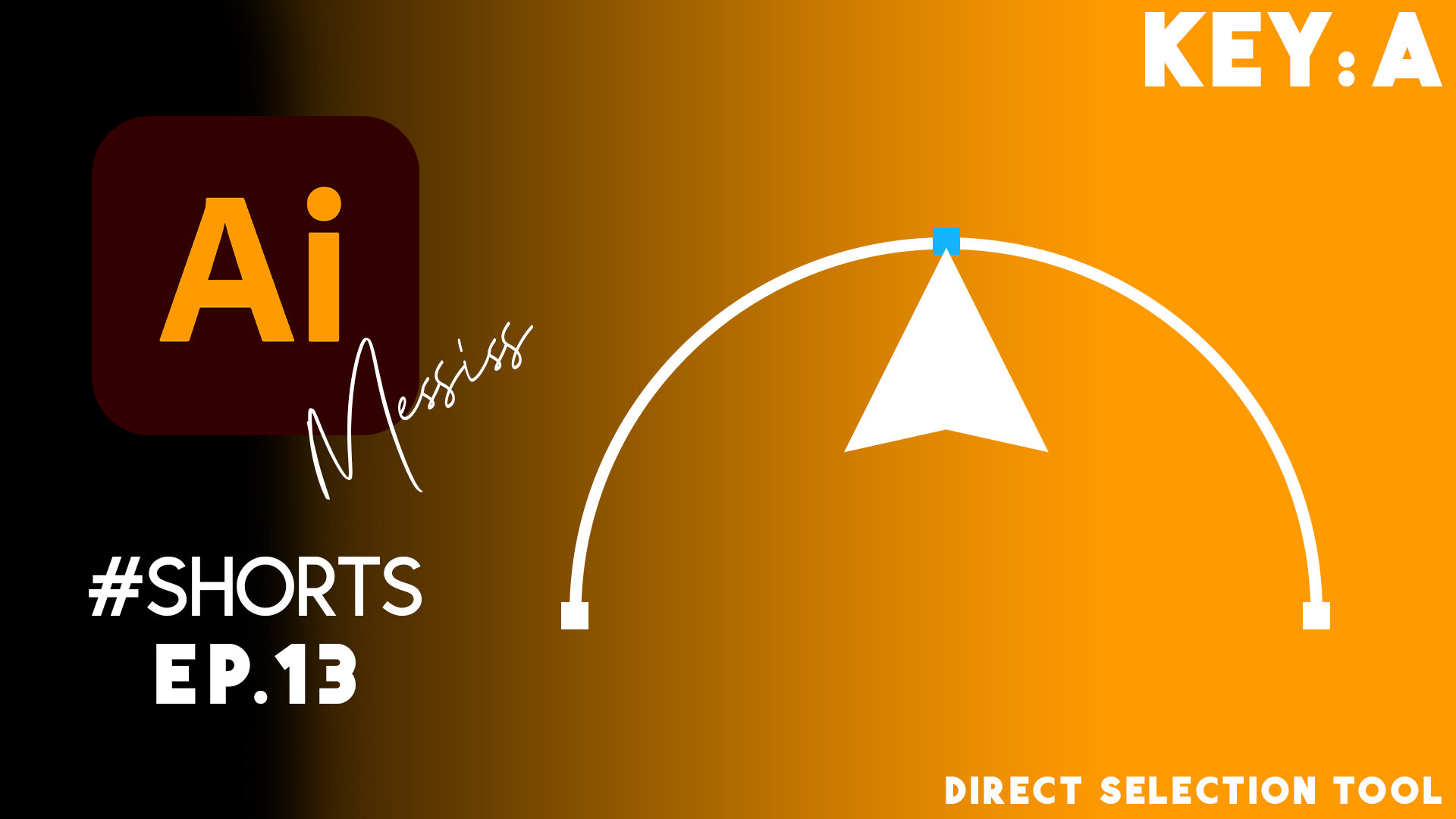Direct selection tool | A to Z in Adobe Illustrator #Shorts
This is a series tutorial #shorts - in this series, you'll take a look at 26 tips, tricks, and hacks from A to Z Shortcuts in Adobe Illustrator.
Shortcut A is for the Direct Selection Tool. You will learn how to edit the shape of an object by selecting and moving anchor points.